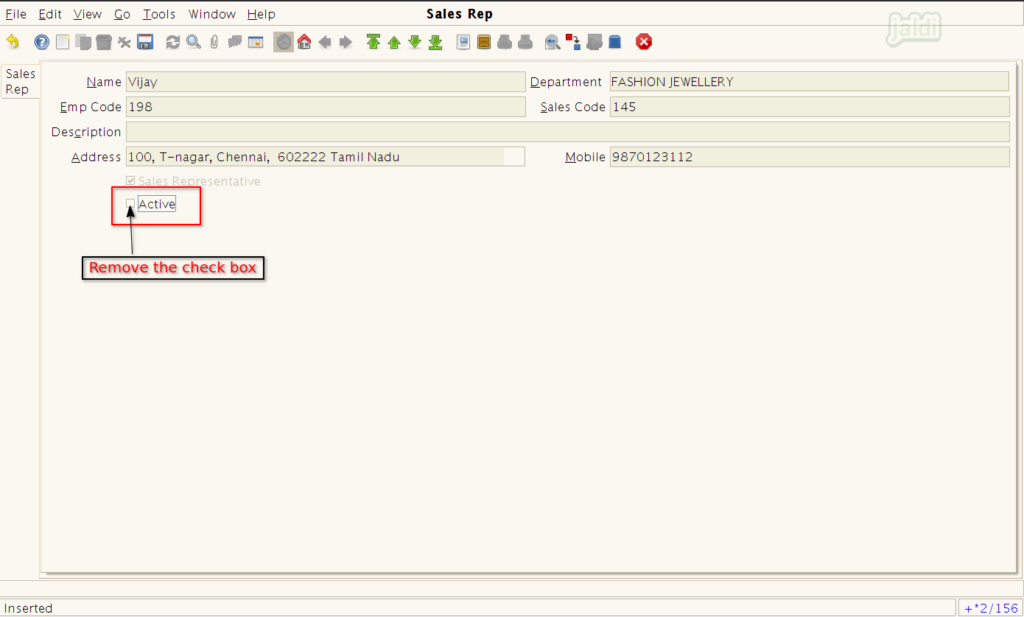Sales Rep in Jaldi Lifestyle POS
Sales Rep is the master screen where we can create a sales representative employees. The created sales rep will be selected during an each sales bill.
How to create a new Sales Representative ?
- Go to application path Masters > Partner Management > Business Partner Rules > Sales Rep.
- Click on the “Sales Rep” menu which is marked in below image.
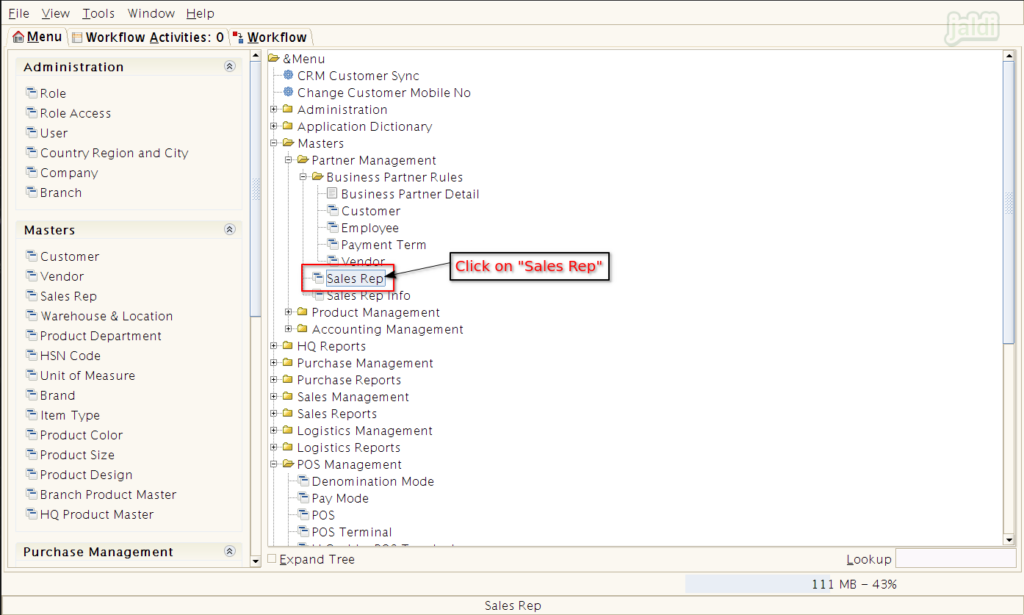
- Then in new sales rep creation screen, enter the following details,
- Name – Sales representative name
- Department – Select specific department for sales rep
- Emp Code – Enter specific employee code
- Sales Code – Enter specific Sales code
- Address – Enter full address
- Mobile – Enter mobile number of sales rep.
- After entering all the above details, click on “Save”.
- Now sales rep will added to the sales rep list.
- The created sales rep will be selected during the sales bill entry.
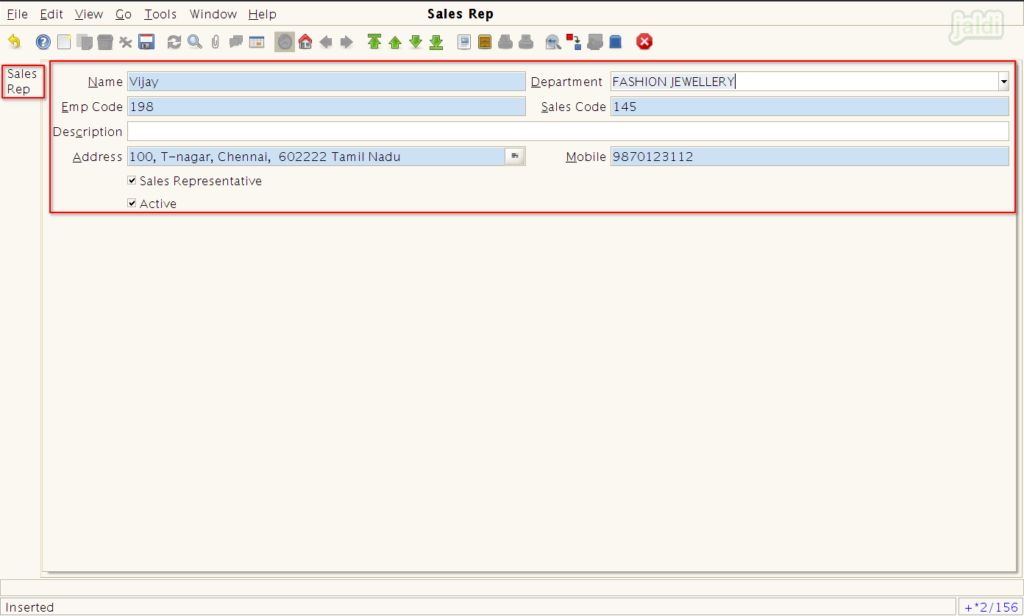
How to deactivate Sales Rep ?
- Open the Sales rep you want to deactivate in sales rep master.
- There is a selected check box called “Active”, unchecked the tick mark to deactivate the Sales rep.
- Once the existing sales rep is deactivated, then that sales rep will not reflect in any transaction screen.