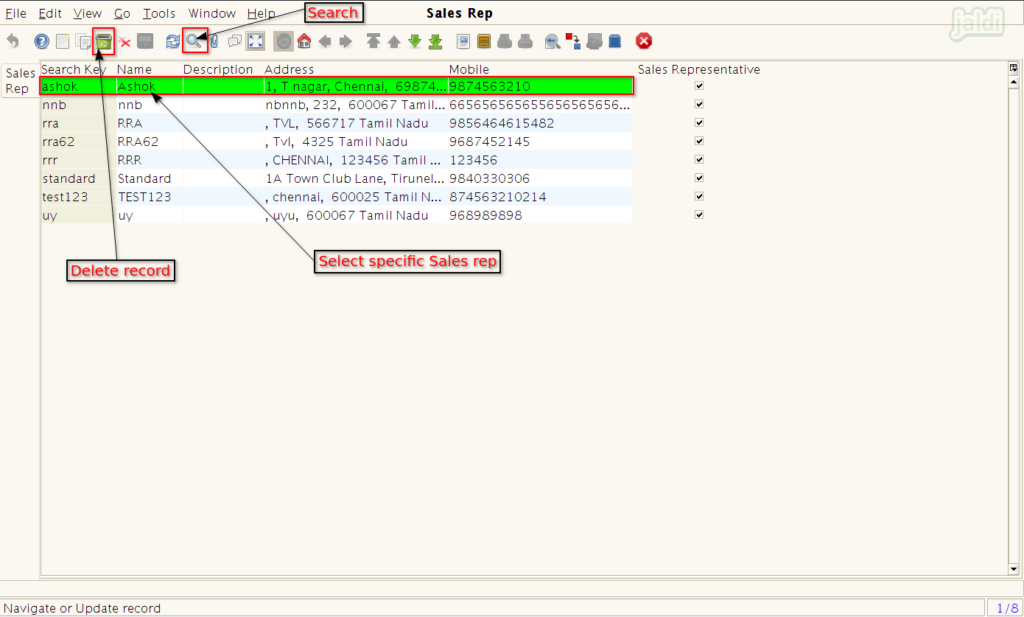Sales-Rep in Jaldi Superstore POS
It used to add and manage new sales representative. If needed they will be added against the POS bill.
Add sales representative
- Follow the below steps to add new sales person
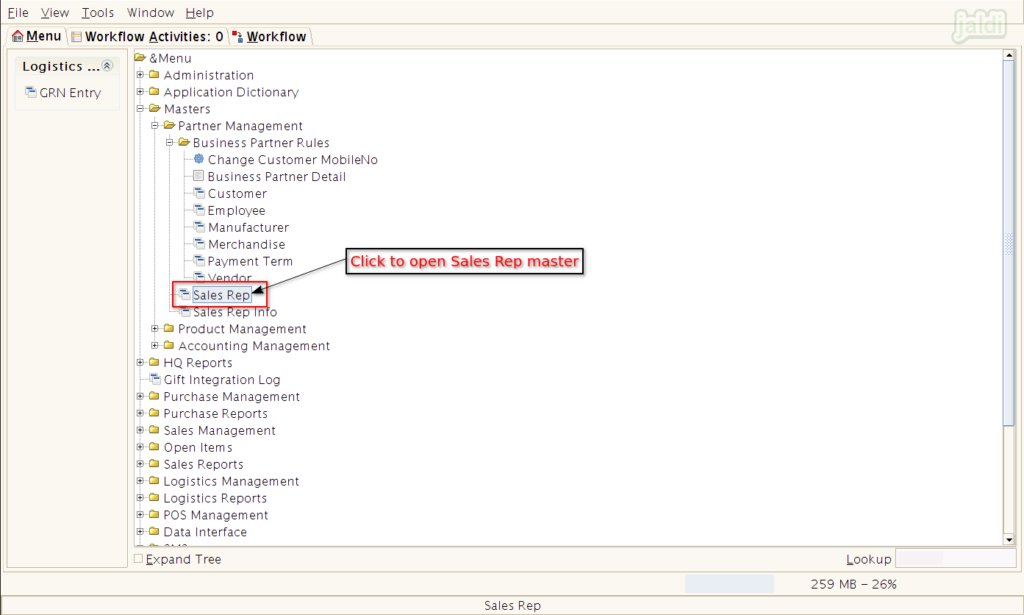
- Then click on “New” function key.
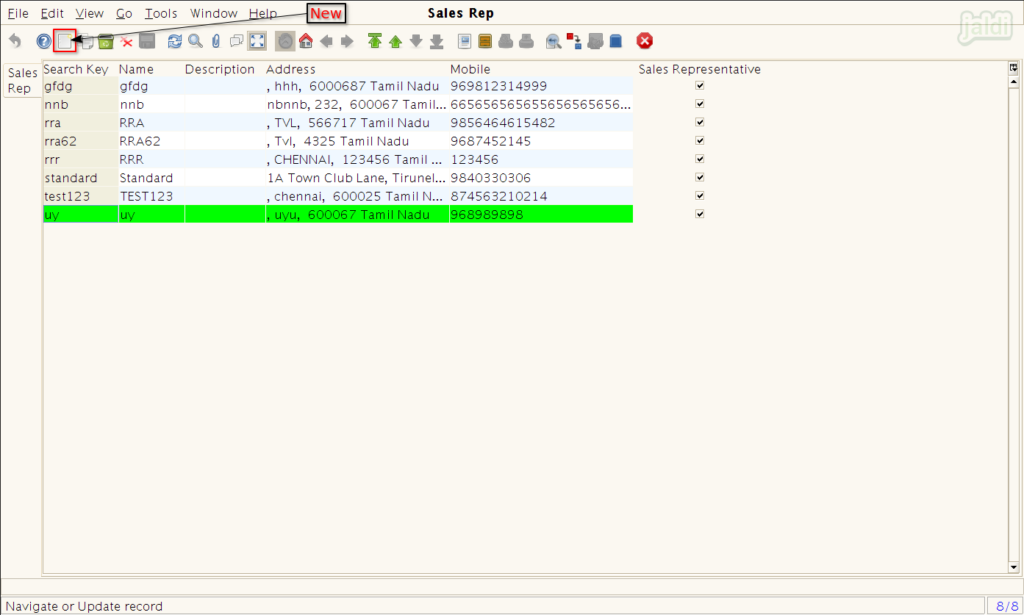
- Update below input details to save Sales rep.
- Name – Sales rep name
- Address – Sales rep address
- Mobile – Sales rep mobile number
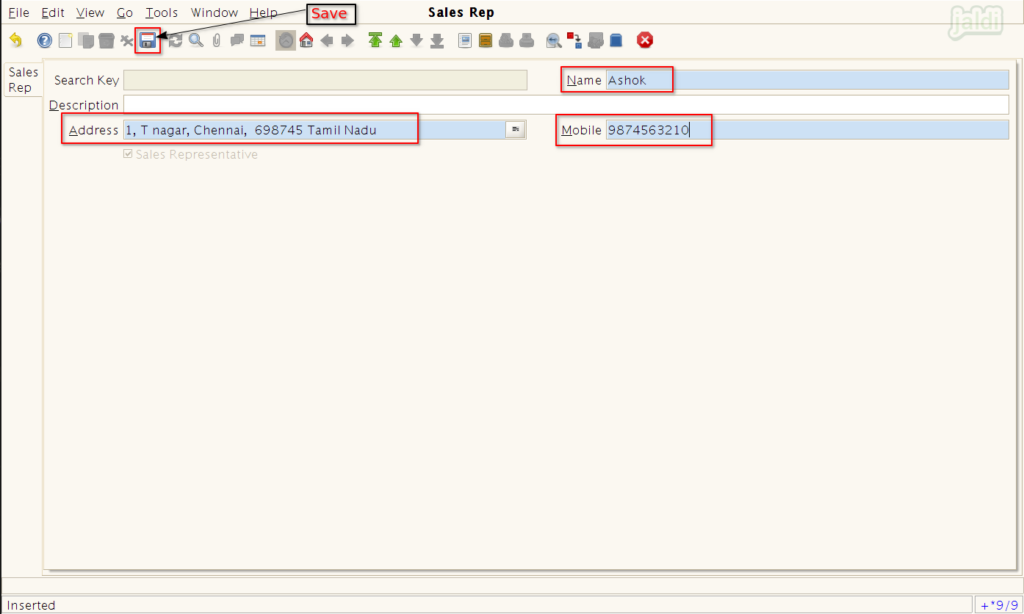
How to delete Sales Rep ?
- Go to sales rep screen and select specific sales rep like below shown image.
- Then click on “delete” function key to delete the record.