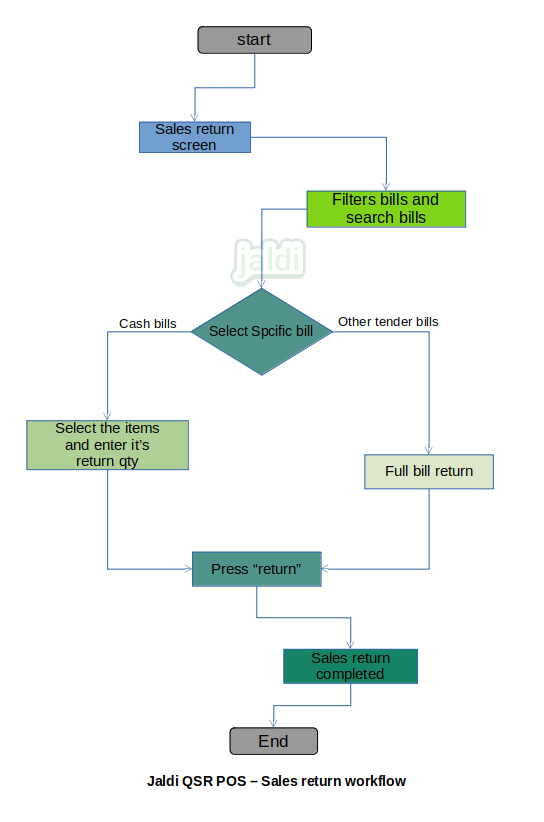Sales return in QSR POS
Sales return is the transaction screen where user can made entry for the goods which is return from the customer against the sales bill.
Business rules
- There should be the sales return screen in QSR POS application.
- Go to sales return screen, where user can find the completed sale bills.
- There is a option called filter, using the available filter, user can filter the bills by date and cuunter and customer wise.
- Also user can find the search option where user can search the specific bill using the customer name, bill number and bill amount.
- Once the specific bill is selected, then press on the option called “cash return”.
- Then the system will show the bill items with purchased qty.
- Select the check boxes for the return items and edit the qty if needed.
- After selecting the items and it’s qty, system will display the return amount.
- Press save option, so in next the tender screen will get displayed.
- Select the appropriate tender and enter the returned amount and click save to save the return bill entry.
- Only cash or tender return is allowed.
- Only for cash tender partial return is allowed. i.e only when the bill is closed in cash, then system will allow to select the return items and it’s qty.
- For other tenders like card and others, full bill need to be returned.
Sales return in QSR POS workflow