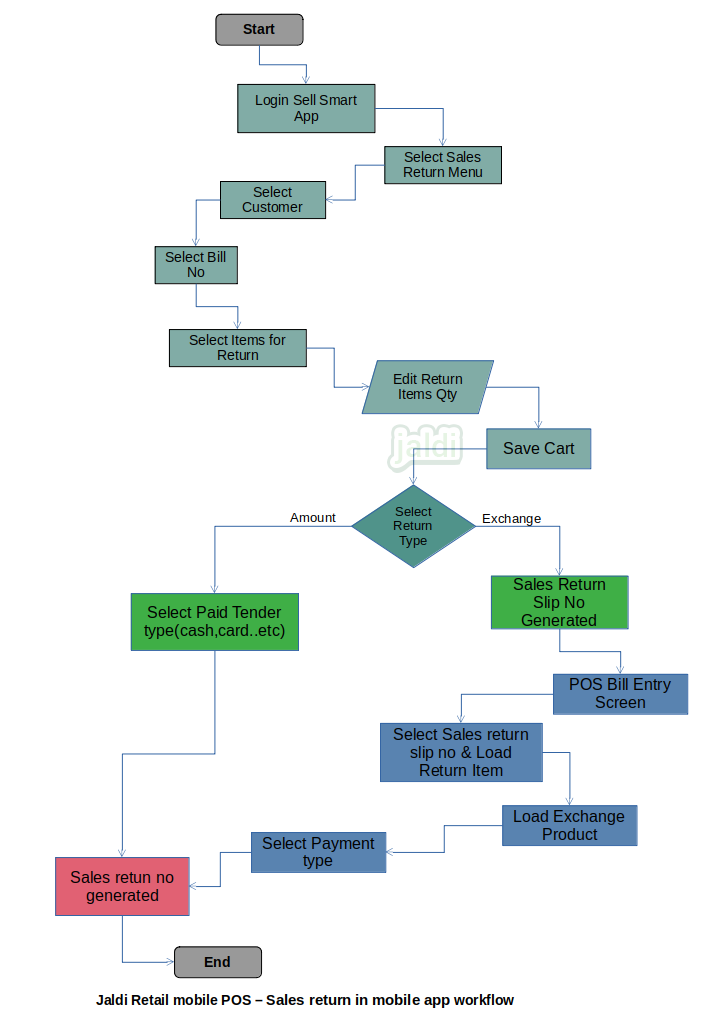Sales Return in Retail Mobile POS counter
Sales Return is the transaction which is used to return the items which is purchased by a specific customer along with the Bill no by using the mobile POS counter.
Business rules
- Every sales return features should list in the mobile app except exchange return.
- There should be the separate menu called “sales return” in mobile app.
- User will open that menu and will select the customer name from the existing customer list.
- Once customer selected the bill against the customer will be shown and select respective bill number.
- Then user should select the items and enter return qty for each items and press save to move all the return items in cart.
- In cart, user will select any one of the following option amount return or exchange return.
- If amount return selected mobile system will show the required payment mode details and user will select the payment mode to return amount to customer.
- If exchange return is selected then mobile system will generate the sales return slip number.
- Using the generated sales slip number user will proceed the sales return with exchange product in POS system (Refer sales return in Retail POS).
- The completed sales return in mobile app should be affect the POS system’s stock and sales.
Sales return in retail mobile POS counter workflow