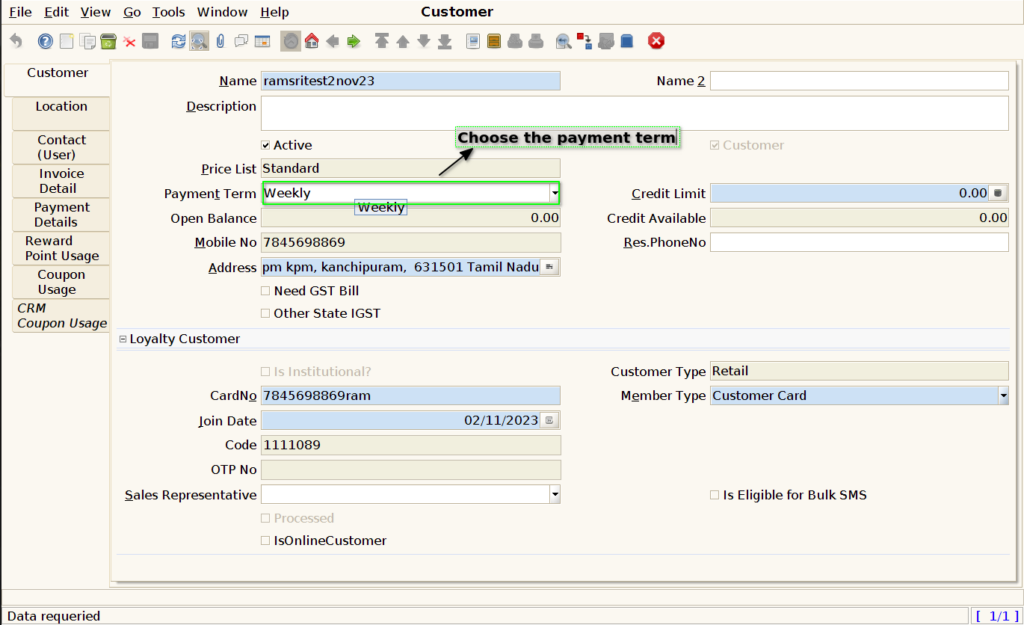SET CUSTOMER CREDIT LIMIT
For Credit Order F8, Customer should set the credit limit value in the customer screen
User Access
Who Can Access
- Head Cashier
- It Admin
- Pothys Admin
What User Can Do
- set the limit for credit order
Pre-Requisite Activities
- Customer
Business Rules
- Customer can’t able to buy the product when credit available amount is greater than the sales amount. A Pop-Up message display
User Interface
Step 1: Select ‘Customer’ in Menu-> Business Partner Rules -> Customer or Search Customer in Lookup
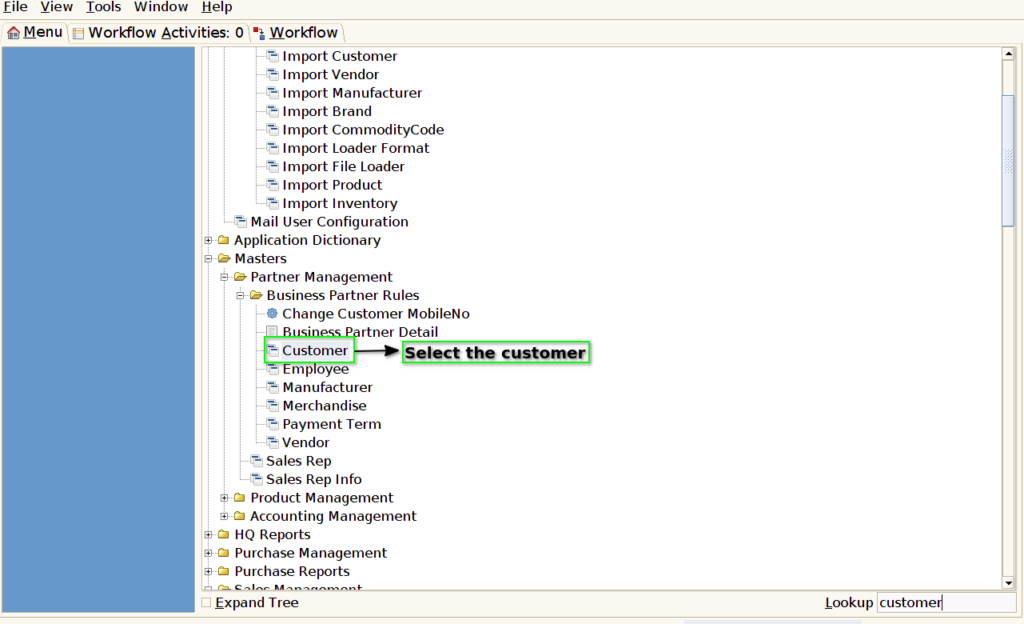
Step 2: Enter the credit limit amount for credit order
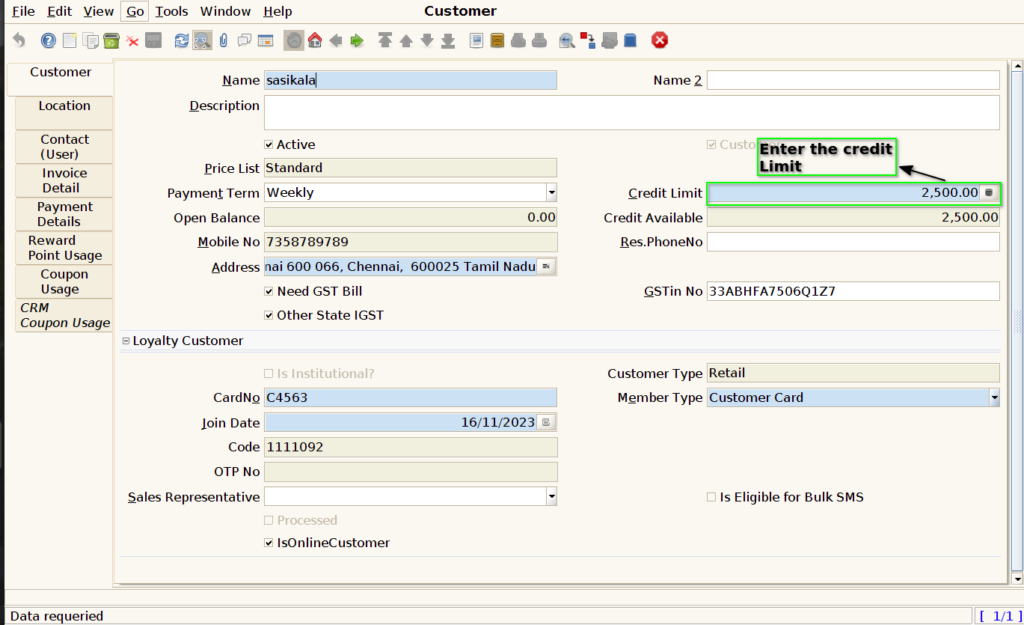
Step 3: The customer can purchase the product until the available credit becomes zero.
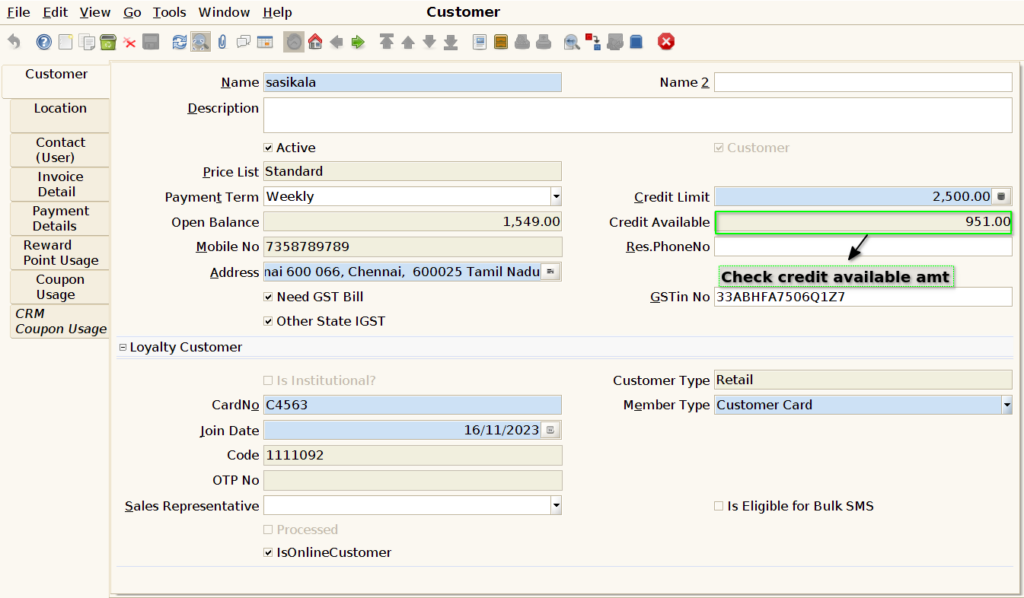
Step 4: User can able to see the customer open balance

Step 5: The credit available amount is greater than the sales amount that the user can afford to purchase. A Pop-Up Message display
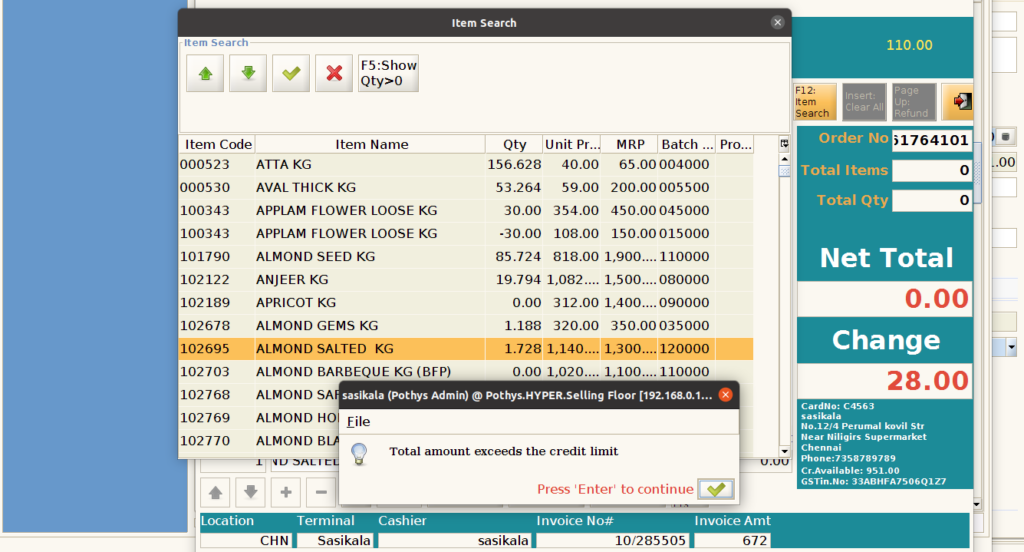
Step 6: Choose the payment Term