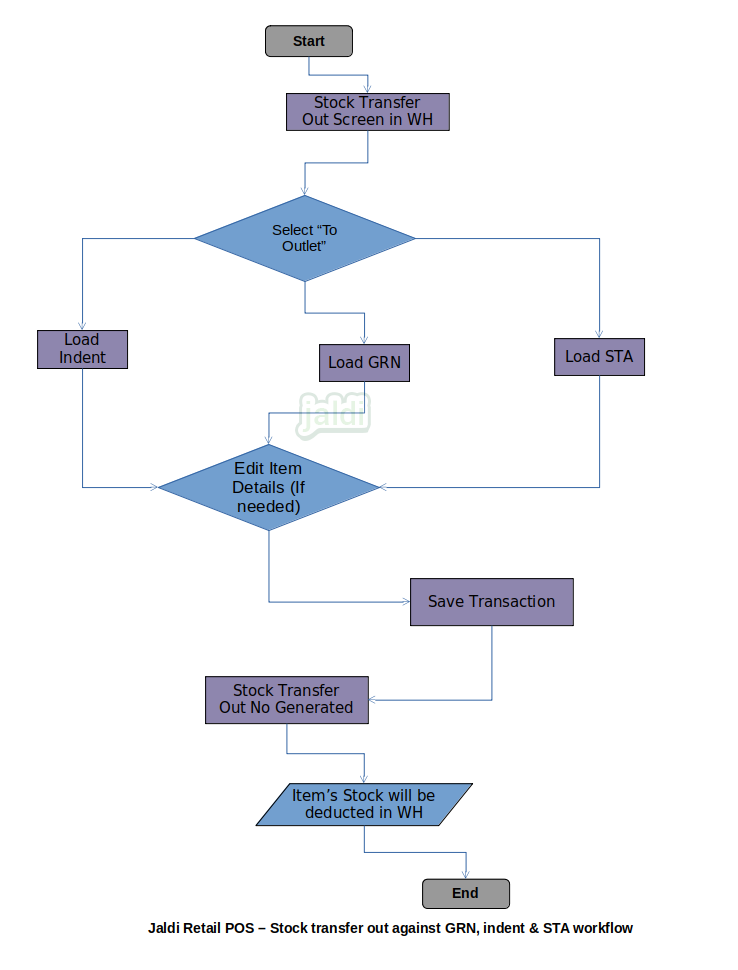Retail POS Stock Transfer Out against GRN, Indent & STA
Stock transfer out will be done manually by some business and most of the businesses will do stock transfer out against the GRN, Indent and STA, So the process will be much easier to the user. The Below Mentioned work flow chart is the process of transferring stock against the GRN, Indent & Stock transfer Allocation (STA).
Business rules
- There should be the Stock transfer out screen under branch module.
- There should be the function keys like load grn, load indent and load STA to auto load the transactional items.
- Only completed indent, GRN and STA will be loaded using their respective function keys.
- User should open the stock transfer out screen and load the To branch to send stock.
- Then user should click on the function key called “load GRN”, “load indent” or “load STA” for to load the respective transactional items.
- All the transactional items will be open for the user until it fully sent to outlet through stock transfer out.
- Once respective items are loaded press function key save to “save” stock transfer out.
Retail POS Stock Transfer Out against GRN, Indent & STA workflow