TO CREATE A CUSTOMER LEDGER REPORT
A Customer Ledger Report is a financial report that provides a detailed summary of all transactions between a business and its customers over a specific period of time. It tracks amounts owed by each customer, payments made, outstanding balances, and any credits or adjustments applied to customer accounts.
User Access
Who Can Access
- Pothys admin
- Back Office
- Purchase Manager
- Manager
What User Can Do
- View Reports
- Customer Ledger Report
Pre-Requisite Activities
- Date
- Customer
Business Rules
User Interface
STEP 1: To select a Customer Ledger Report.
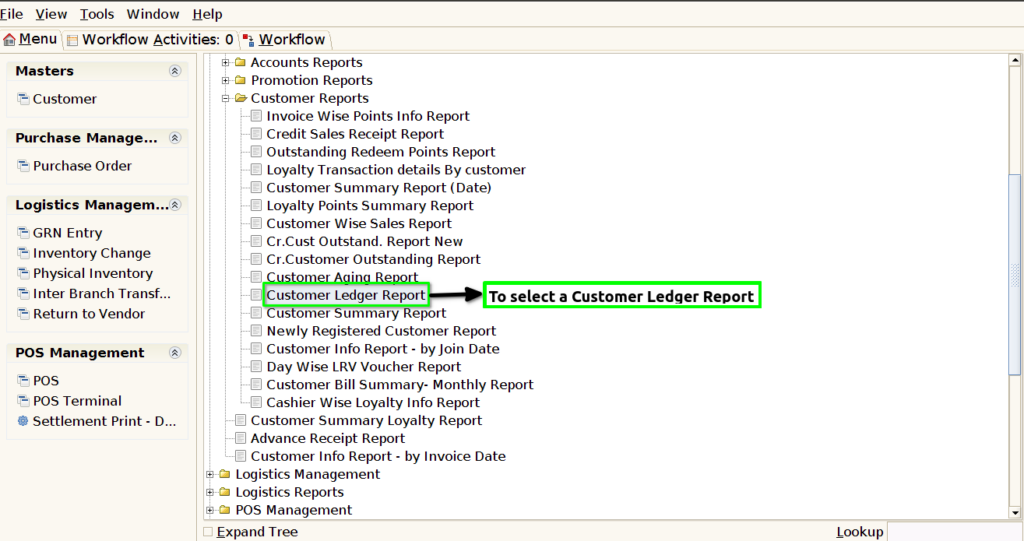
STEP 2: To enter a date in this field is mandatory and to enter a customer filed.Then to click the start check box to run the process.
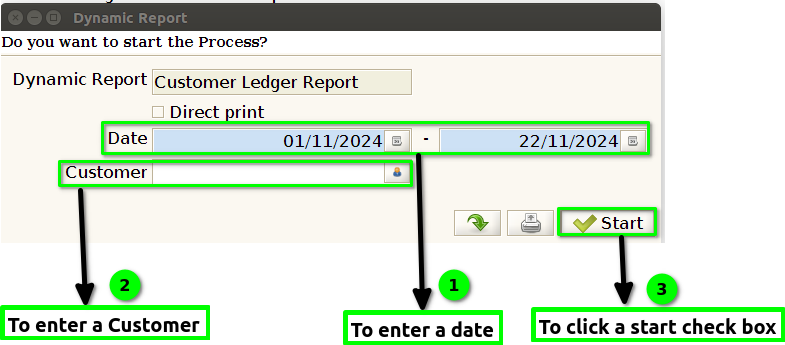
STEP 3: Once to complete the process to show the report based on the given data.
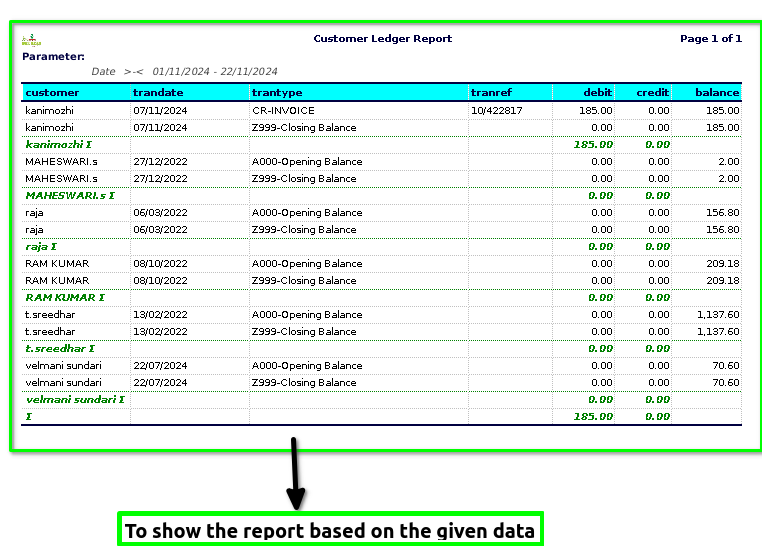
STEP 4: Customer name – refers to the name of the customer (individual or organization) associated with each transaction recorded in the ledger.In this report helps identify which customer each transaction is associated with.
Transaction Date – refers to the specific date on which a financial transaction took place between a business and a customer.A unique identifier for each transaction.
Transaction type – refers to the nature or category of a financial transaction that has occurred between the business and the customer.
Transaction reference – is a unique identifier or code assigned to each individual transaction that is recorded in the system. It helps track and reference specific transactions related to a customer in the ledger.
Debit – refers to an entry made in an accounting system to record an increase in assets or a decrease in liabilities or equity.
Credit – refers to the ability to borrow money or access goods and services with the promise to pay for them later, typically with interest or other terms.
Balance – refers to the total amount of money that is either owed by the customer (if the balance is positive) or the amount that the customer has overpaid or has a credit (if the balance is negative).
Training Videos
FAQ
SOP