TO CREATE A LOYALTY VOUCHER PRINT
A loyalty voucher print is a physical or digital coupon or voucher that businesses provide to customers as part of a loyalty program. These vouchers are typically given as rewards for repeat purchases or for reaching certain milestones within the loyalty program. They can offer discounts, free products, or other incentives to encourage customers to continue shopping at that business. Customers may receive these vouchers through email, apps, or printed materials at the point of sale.
User Access
Who Can Access
- IT Admin
- Cashier
- Head Cashier
- Back Office
What User Can Do
- To select Loyalty Voucher Print.
Pre-Requisite Activities
- Loyalty Voucher Print.
Business Rules
- Loyalty voucher program can help ensure consistency, fairness, and effectiveness.
- Eligibility – Define who qualifies for the loyalty program (e.g., new customers, repeat customers, etc.).
- Earning Criteria – Specify how customers earn vouchers (e.g., points for purchases, referrals, social media engagement).
- Voucher Value – Determine the monetary value or percentage discount of the vouchers.
- Expiration Date – Set a clear expiration date for vouchers to encourage timely use.
- Redemption Process – Outline how customers can redeem vouchers (e.g., online, in-store, specific payment methods).
- Limitations: Specify any restrictions (e.g., can’t be combined with other offers, applicable to certain products only).
- Transferability – Decide whether vouchers can be transferred or gifted to others.
- Fraud Prevention – Implement measures to prevent misuse or fraud (e.g., unique codes, tracking usage).
- Communication – Establish how customers will be informed about their vouchers and any changes to the program.
- Review Process – Include provisions for periodic review and adjustment of the loyalty program based on performance and customer feedback. These rules should be clearly communicated to customers to enhance transparency and trust in the program.
User Interface
STEP 1: To select a Loyalty Voucher Print.
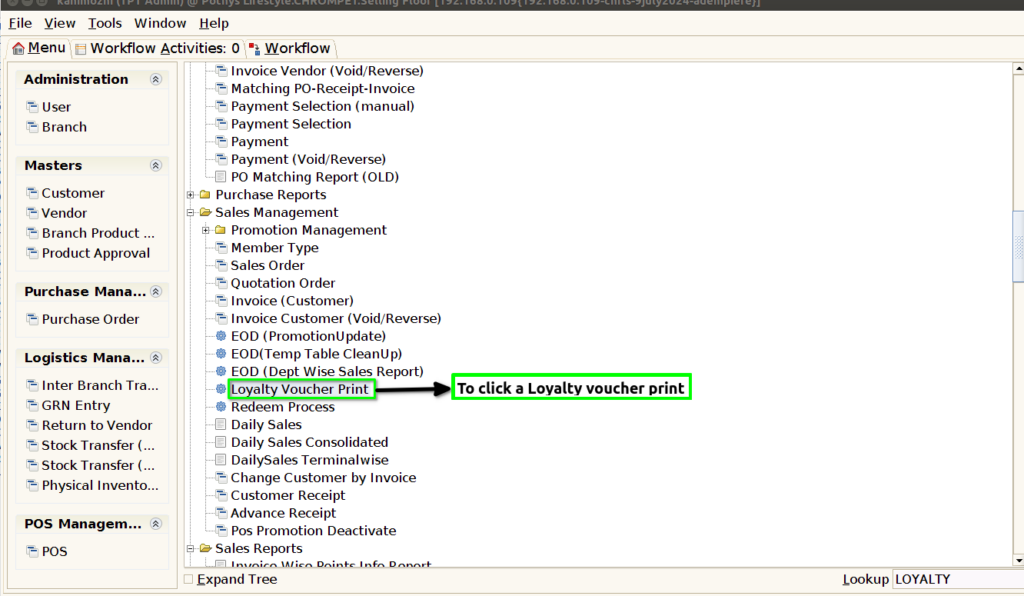
STEP 2: To enter a voucher Number and tho click start check box.To run the process.
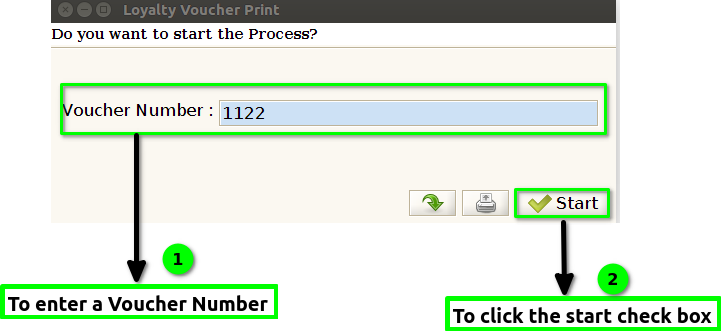
STEP 3: Once to run the process to show the popup window Loyalty Voucher Print Successfully to print.And then to click the check box.
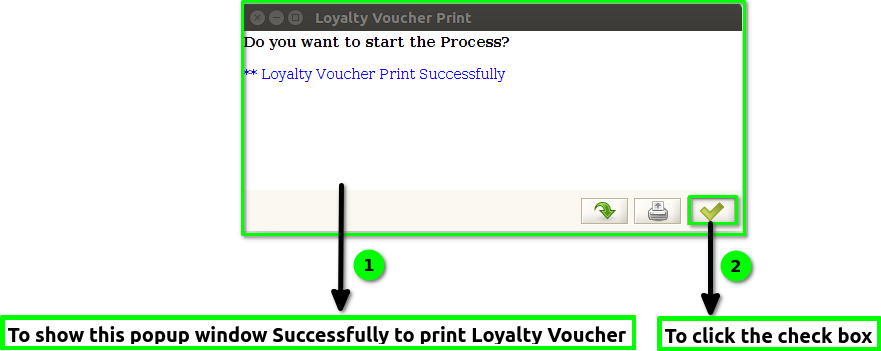
Training Videos
FAQ
SOP