TO CREATE A SALES REP WISE SALES DETAIL REPORT-LS
A Sales Rep Wise Sales Detail Report is a report that provides a breakdown of sales performance by individual sales representatives. This type of report typically includes detailed information about the sales activities, transactions, and performance metrics for each sales rep within a company, enabling managers to track and analyze how each rep is performing over a specific period.
User Access
Who Can Access
- Pothys admin
- Back Office
- Purchase Manager
- Manager
What User Can Do
- View Reports
- Sales Rep Wise Sales Detail Report
Pre-Requisite Activities
- Date Range
- Sales Rep
- Department
Business Rules
- Sales Data Filtering – Sales Representatives-Only sales related to active or selected sales representatives should be included in the report.
- Ensure that sales data is filtered based on the rep assigned to each transaction.
- Time Period- The report must be generated for a specific time period (daily, weekly, monthly, quarterly, or yearly).
- Sales Status- Only sales with a status of “Completed” or “Closed” should be considered in the report. Open, pending, or cancelled orders should not be included unless explicitly required.
- Total Sales Amount- The report should calculate the total sales revenue generated by each sales rep for the selected period.
- Discounts and Adjustments- If applicable, discounts or adjustments (e.g., promotional discounts, negotiated pricing) should be factored into the total sales figure.
- Returns/Refunds-Sales reps should only be credited for sales that have not been returned. If returns or refunds are associated with a particular sales rep’s transactions, these should be deducted from their total sales amount.
User Interface
STEP 1: To select a Sales Rep Wise Sales Detail Report.
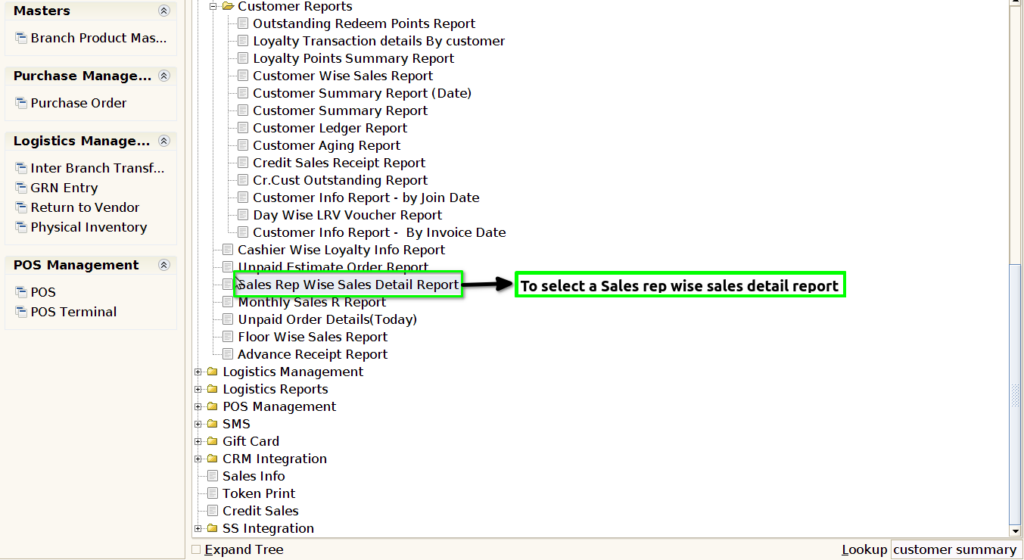
STEP 2: To enter a Date Range in this field is mandatory then to enter a sales rep and Department field is an optional.To click a start check box to run the process.
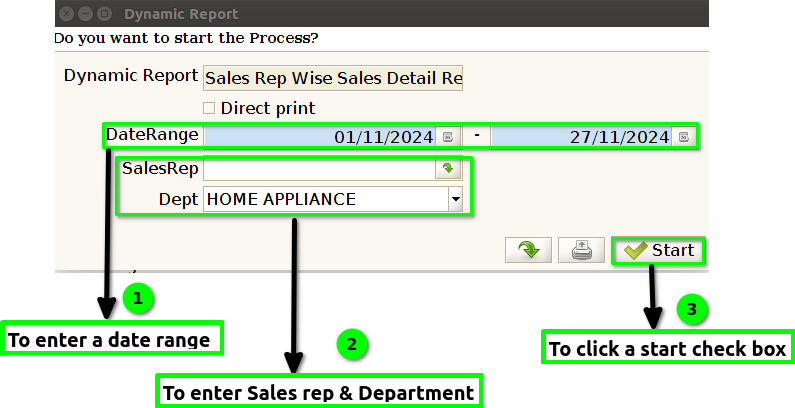
STEP 3: Once to complete the process to show the report based on the given data.
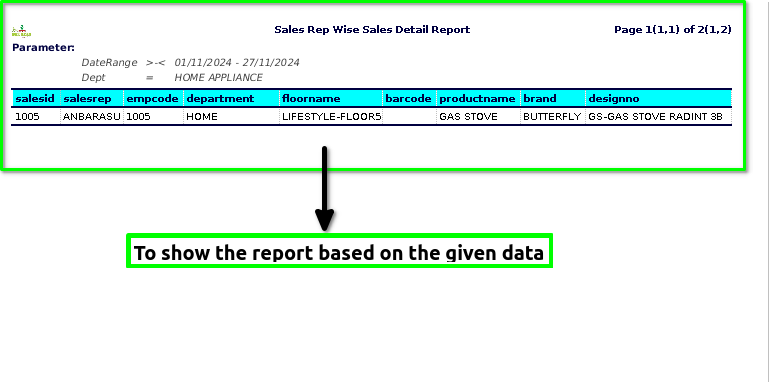

STEP 4: Sales representative (sales rep) – is a professional who is responsible for selling products or services to customers, typically on behalf of a company or organization. Their primary role is to generate sales, build relationships with customers, and promote the company’s offerings to meet the sales targets.
Design Number -This could be the number given to a specific design or product. For example, a designer might create a new line of clothing, and the design or collection might have a unique number.
Product Color – Refers to the actual color or shade of the product. – It is used to differentiate between variations of a product.
Product Size – Refers to the dimensions or measurements of a product. This can be physical size (such as length, width, height) or capacity (like volume or weight). – Size is particularly important for clothing, footwear, furniture, electronics, etc. – For clothing, sizes may be labeled as Small, Medium, Large, or specific measurements like 32-inch waist, or shoe sizes like 8, 9, 10.
Brand– A brand is created through design, packaging, and advertising elements that distinguish the product from its competitors.
Sales ID – typically refers to a unique identifier assigned to each sales transaction or sale event. It serves as a way to track and differentiate between individual sales within the system.
EMP code – in a sales-wise report typically refers to the Employee Code, which is a unique identifier assigned to each employee within a company. In the context of a sales report, it is used to associate sales transactions with specific employees.
Department -for each product and that department controls all activities related to the product including development, production, marketing, sales, and distribution.
Floor name – generally refers to a specific location or department within a store, building, or organization that is tracked separately for sales performance.
Barcode – typically refers to a unique identifier in the form of a barcode that is associated with each product or item being sold. This barcode is a visual representation (usually in the form of lines and numbers) that can be scanned to quickly retrieve information about the product in the system.
Product Name – typically refers to the specific name or identifier of the product that was sold during a particular period. It is a key field in the report that helps in tracking sales performance for each individual product.
Item type – typically refers to a category or classification of the items being sold. This helps organize and analyze sales data based on different attributes or characteristics of the items.
Qty Sold – refers to the quantity of items or units of products that have been sold during a specific period or transaction. It provides insight into how much of a particular product has been sold, which is important for understanding sales performance, inventory levels, and demand trends.
Selling price -is the price that a customer pays to purchase a product or a commodity.
Total Amount -generally refers to the overall revenue or sales generated, as summarized in a sales report. It reflects the sum of all sales transactions over a specific time period (e.g., daily, weekly, monthly, or annually). This total can be broken down by product, category, region, sales representative, or other criteria, depending on the level of detail in the report.
Training Videos
FAQ
SOP