TO CREATE A STOCK ATTRIBUTE REPORT-LS(LOGISTICS REPORT)
A stock attribute report is a document or tool that provides detailed information about the attributes or characteristics of inventory items within a stock system.Item Description: The name and identification of the stock item.SKU or Item Number: A unique identifier for the item.Attributes: Specific characteristics such as size, color, weight, brand, or material.Quantity on Hand: The current stock level of each item.Location: Where the item is stored in the warehouse or facility.Supplier Information: Details about the supplier or manufacturer of the stock item.Stock Status: Information about whether the item is in stock, backordered, or discontinued. This report helps businesses manage inventory more effectively by providing insights into the types of products they have, their variations, and their availability.
User Access
Who Can Access
- Pothys admin
- Head cashier
- Sales Manager
- manager
What User Can Do
- View Reports
- Stock Attribute
Pre-Requisite Activities
- Date range
- Locator
- Brand
- Design,color,size
- Vendor
Business Rules
- Data Accuracy – All stock attributes must be sourced from verified databases. – Regular audits should be conducted to ensure data integrity.
- Attribute Definitions – Clearly define each stock attribute (e.g., SKU, price, quantity, location). – Use standardized naming conventions to avoid confusion.
- Data Completeness – All required attributes must be populated for each stock item. – Set thresholds for acceptable levels of missing data (e.g., no more than 5% of records can be incomplete).
- Timeliness of Data – Reports should reflect the most recent data, ideally updated in real-time or at regular intervals (e.g., daily, weekly). – Historical data must be archived for reference and trend analysis.
- Reporting Frequency – Define how often the stock attribute report should be generated (e.g., daily, weekly, monthly). – Ensure that reports are disseminated to relevant stakeholders promptly.
- Access Control – Limit access to sensitive stock data based on user roles and responsibilities. – Implement user authentication protocols to secure sensitive information.
- Data Segmentation – Include filters for attributes such as category, location, and supplier to allow for customized reports. – Enable users to segment data based on business needs (e.g., by region or product line).
- Performance Metrics – Establish key performance indicators (KPIs) related to stock management (e.g., turnover rates, stock-out frequency). – Include metrics to evaluate the performance of stock attributes in the report.
User Interface
STEP 1:To select a Stock Attribute Report.
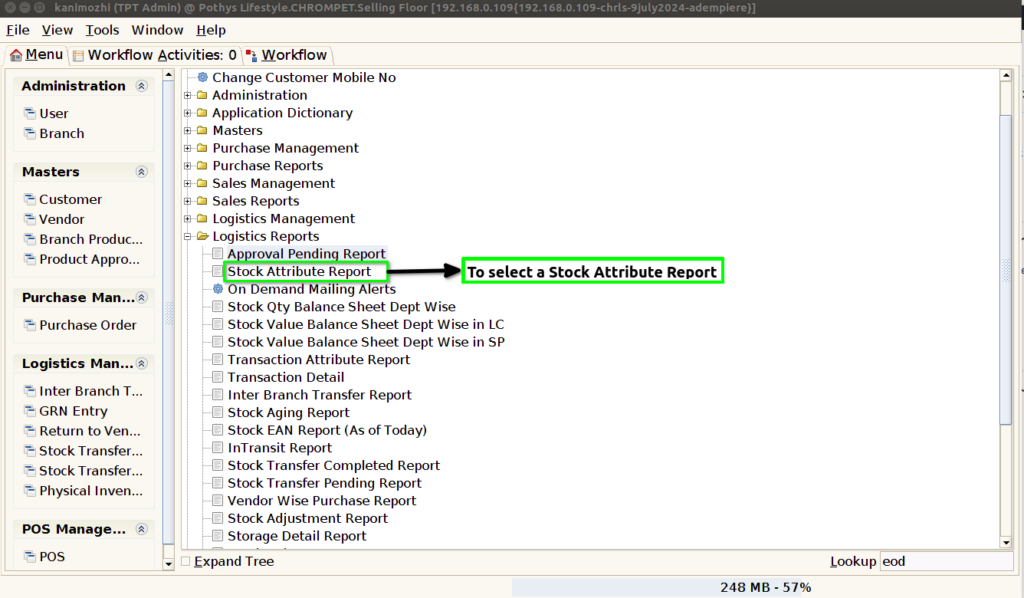
STEP 2:To enter a Date.And then to enter the Stock Attribute.These Two Parameters are mandatory fields.Either to select any parameters based on our requirements.Finally to the start check box.
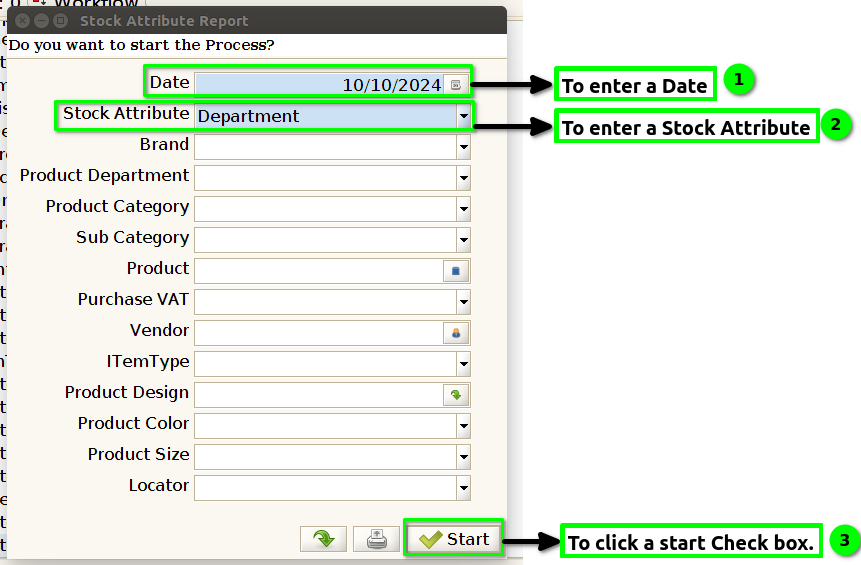
STEP 3:Once to run the process.To show the report from the given details.
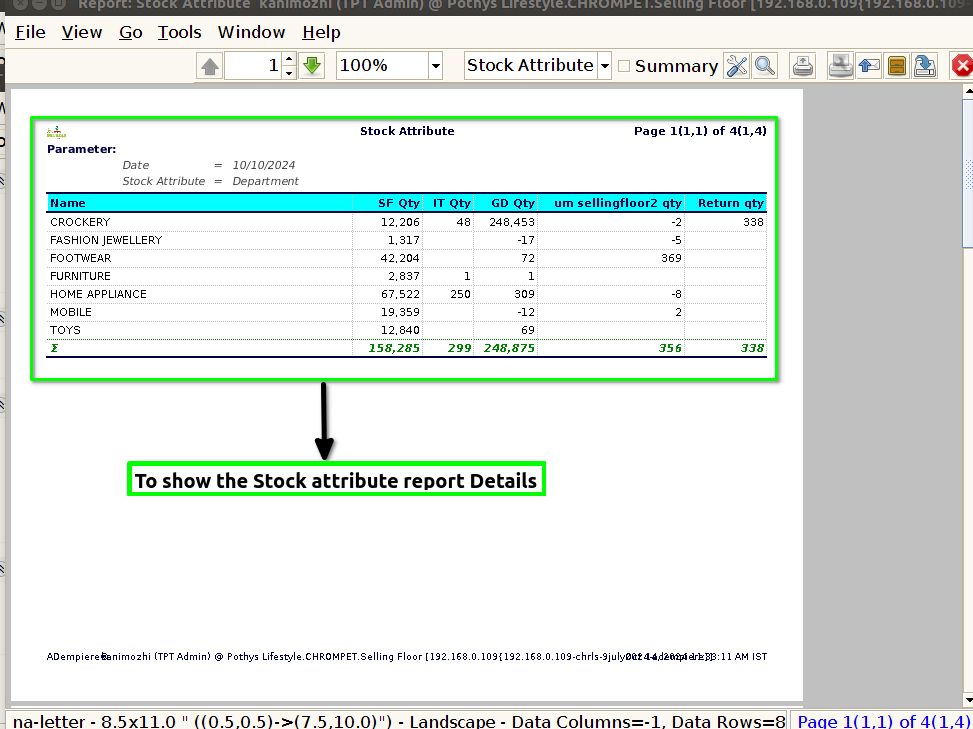
STEP 4: Name -Product Department name.
Training Videos
FAQ
SOP